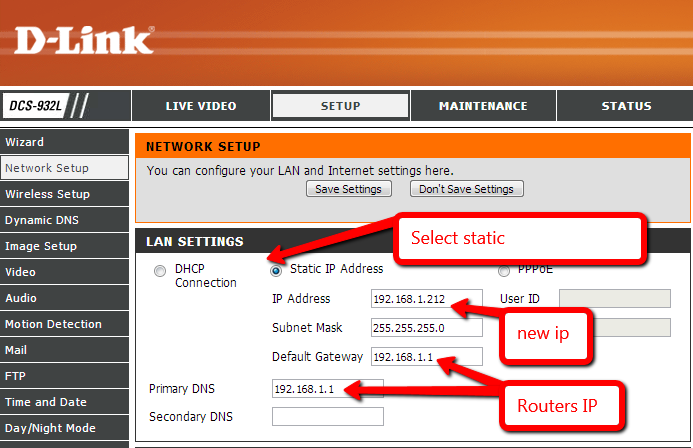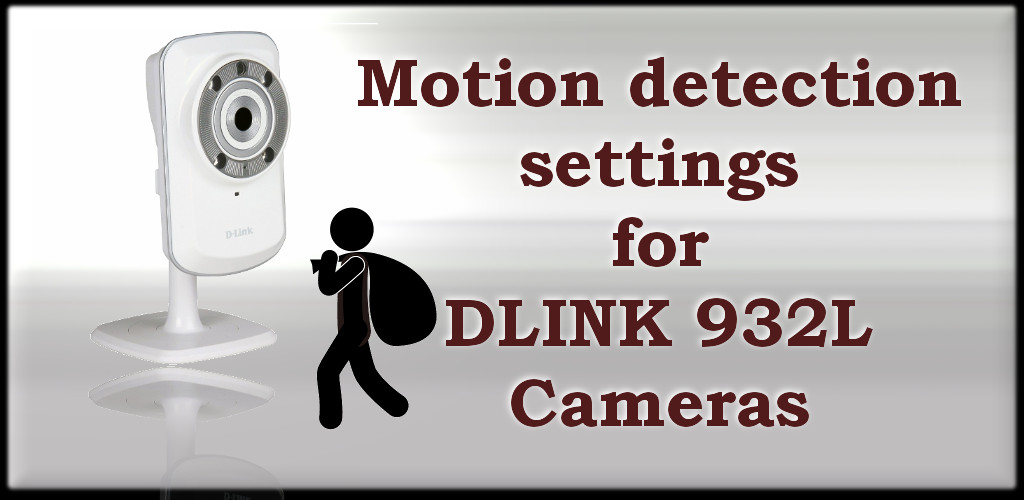Network setup instructions
1 Use your ipcamera's IP address to open the webinterface.
2 SETUP -> Network Setup
3 Select static IP Address
4 Enter a new ip address for your cam.
(Default rule add 50 to your current IP e.g. 192.168.1.101 > 192.168.1.151)
5 Enter your routers ip in the Default gateway and Primary DNS
6 Save